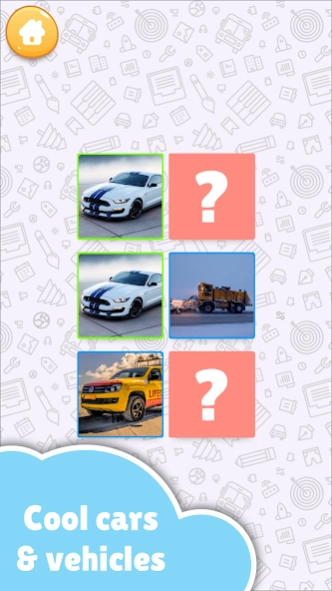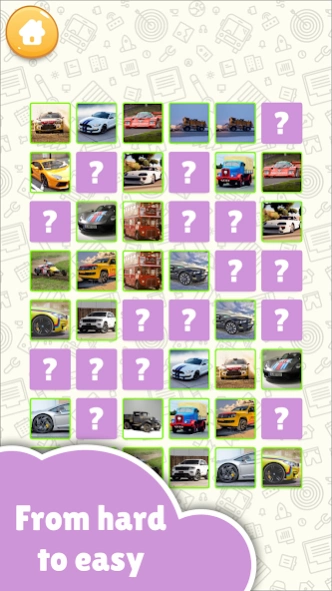Cars Memory Match for kids 2018.18
Free Version
Publisher Description
Cars Memory Match for kids - Fun, casual memo game for kids! Now with toddler mode for the youngest!
A RELAXING AND PLAYFUL FREE MEMO GAME FOR KIDS
Find pairs and win! Turn over cards and try to find as many pairs as you can!
This classic game for children of all ages is full of wonderful vehicles and cars!
Select the setting Toddler Mode for the youngest kids and play the game with the cards open. An easier challenge for young children who just started learning to play memory games!
LEARNING HAS NEVER BEEN MORE FUN
The popular Pairs game (also known as Concentration, Pelmanism, Shinkei-suijaku, Pexeso) to train your kid's attention and memory, with multiple difficulty levels and colorful pictures of cars, trucks, trains and mc.
Difficulty is ranging from easy to hard through different number of cards. Select between 6 and 48 cards to suit your child's age and ability.
MASTER OF THE MIND
Reach 3 stars for for each difficulty level by completing it in as few card flips as possible. This game for kids rapidly improves memory and concentration.
Press any 2 cards, and they will flip. If both cards have the same vehicle, they will stay open. If the pictures are different, the cards will close again. Your task is to keep opening cards randomly to memorize the pictures on them and finally open all the cards on the field.
MANY DIFFERENT VEHICLES
Find all hidden badges, photos of racing cars, trucks, motorcycles, trains, and much more.
Music: Music to delight by Kevin MacLeod (incompetech.com)
About Cars Memory Match for kids
Cars Memory Match for kids is a free app for Android published in the Puzzle & Word Games list of apps, part of Games & Entertainment.
The company that develops Cars Memory Match for kids is Yoger Games - Games for kids. The latest version released by its developer is 2018.18.
To install Cars Memory Match for kids on your Android device, just click the green Continue To App button above to start the installation process. The app is listed on our website since 2018-06-26 and was downloaded 1 times. We have already checked if the download link is safe, however for your own protection we recommend that you scan the downloaded app with your antivirus. Your antivirus may detect the Cars Memory Match for kids as malware as malware if the download link to com.yogergames.car_memory is broken.
How to install Cars Memory Match for kids on your Android device:
- Click on the Continue To App button on our website. This will redirect you to Google Play.
- Once the Cars Memory Match for kids is shown in the Google Play listing of your Android device, you can start its download and installation. Tap on the Install button located below the search bar and to the right of the app icon.
- A pop-up window with the permissions required by Cars Memory Match for kids will be shown. Click on Accept to continue the process.
- Cars Memory Match for kids will be downloaded onto your device, displaying a progress. Once the download completes, the installation will start and you'll get a notification after the installation is finished.